As we head into 2025, the tech job market continues to develop at a rapid pace. Your resume needs to reflect not just your experience, but your adaptability to this ever-changing landscape. In a world where job seekers often find their resumes lost in the black hole of Applicant Tracking Systems (ATS), it’s important to craft a document that stands out—both to these automated systems and to hiring managers.
In 2025, recruiters are no longer just looking for candidates with general IT skills. The demand is shifting toward expertise in emerging fields like artificial intelligence (AI), machine learning (ML), cloud computing, and cybersecurity. To capture their attention, your resume must go beyond the basics and showcase your proficiency in these specialized areas. This means tailoring your resume to highlight specific skills, technologies, and accomplishments that align with the roles you’re applying for.
Whether you’re a seasoned IT professional, a recent graduate, or making a career switch into tech, understanding how to optimize your resume for both ATS and human readers is crucial to landing the job you want. In this guide, we’ll break down the essential strategies and insider tips to help you create a tech resume that not only gets noticed in 2025, but positions you as a top contender in the highly competitive tech job market.
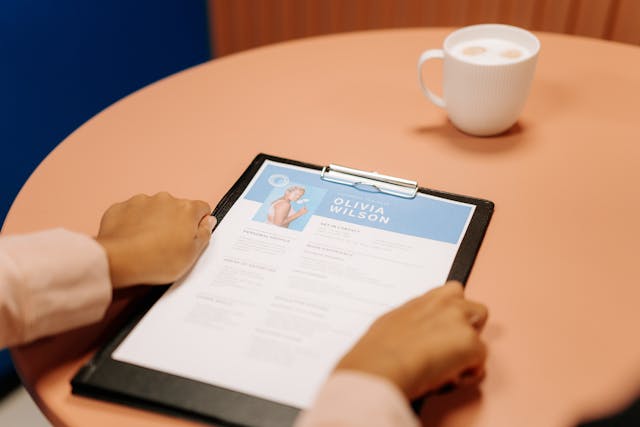
Insider Tips for Technical Resume Writing
As an information technology job seeker, you’ve likely sent out many resumes with little to no response. It can feel like your resume is disappearing into a black hole. The art of writing an effective resume has strengthened significantly, especially in the tech field. Traditional resume standards used in sales, management, and finance don’t always apply to technical resumes. The tech job market is highly competitive, and company needs are constantly changing. Today, it’s not enough to have general tech skills like Windows Administration. To secure an interview, you need specialized skills that go beyond basic administration. Recruiters are looking for expertise in areas like virtualization and clustering. Follow these essential resume guidelines to make your resume stand out.
One Page Resume: Avoid limiting your resume to one page unless you’re a recent graduate or have less than two years of experience. This advice is ill-suited for technical resumes, where listing more skills and keywords can be beneficial.
Most Important Part of the Resume: Is it keywords, technical skills, or education? Actually, it’s your personal contact information! Many candidates forget to include a phone number, email, or address. If you’re uncomfortable listing your street address, at least include your city. Recruiters might skip your resume if they think your commute is too long. Avoid placing your contact information in the header or footer, as many Applicant Tracking Systems (ATS) can’t read text in these areas, which could cause your resume being entered into the database without your contact details.
Career Summary: Start your resume with a Career Summary to engage the reader immediately. Begin with general information about your years of experience, then get more specific with relevant skills, accomplishments, projects, and certifications. Both bullet points and paragraph form are acceptable. Don’t worry about redundancy if you list a specific technical skill in multiple sections of your resume. Non-technical readers often assume you’re an expert in a skill the more times they see it. If you have a strong educational background, such as an MS or MBA, mention it in the summary to highlight your qualifications.
Title Yourself: Don’t make recruiters read your entire resume to figure out what you really do. Make it easy and title yourself. In the Career Summary section give yourself a job title that caters to the job to which you are applying. Calling yourself a “Windows System Administrator” is much more effective than just “Seasoned IT Professional”. Resume Search Optimization is used by corporations, recruiting agencies, and job boards when your resume is uploaded into their Applicant Tracking System (ATS). Cater to this with succinct and searchable job titles that will help your resume appear when recruiters run a Boolean search in their ATS database. If you write your job title as “WindowsR2/Active Directory/Exchange System Administrator” you may think you are being smart by adding more keywords, but it won’t appear in a search for a “Windows System Administrator”. Keep the job titles simple and write specific technologies after your title.
Technical Skills: For technology resumes it is common to have a Technical Skills section that includes a laundry list of every technology you have worked with throughout your career. This is a very good idea even if you are not an expert in technology. The purpose of the summary is to give the reader an idea of technology environments you have exposure to in the past. In this Technical Skills section, be sure to include different versions, modules and releases of the technologies you have worked with in the past. These are skills that are commonly searched by recruiters so if you don’t have “R2” listed next to your Windows Server experience your resume may never be found in their search.
Job Experience: Your current job experience should be the most detailed and longest section compared to previous jobs. Include both technical and functional experience. Consider adding a “Technology Environment” bullet point at the end of your job descriptions to incorporate technical skills, even if you didn’t use the technology directly. This can be a key detail that catches a recruiter’s eye.
Exclusive Expert Insights and Trends
The tech job market is continuously evolving, and staying on top of the latest trends is crucial when crafting a standout resume. Recruiters today are looking for candidates with specialized skills that go beyond the basics. Here’s what you need to know to stay ahead:
- Emerging Roles and Skills: The tech industry is seeing a rapid shift towards roles in artificial intelligence (AI), machine learning (ML), data science, and cloud computing. Ensure your resume highlights skills in these areas, as well as any experience with advanced technologies such as Kubernetes, Docker, or specific cloud platforms like AWS, Google Cloud, and Azure.
- Specialized Technical Skills Are In Demand: Generic skills like basic Windows Administration no longer cut it. Instead, recruiters want to see expertise in niche areas such as virtualization, clustering, and cybersecurity. Make sure your resume clearly showcases your proficiency in these specialized technologies.
- Optimizing for AI-driven ATS Systems: As more companies rely on Applicant Tracking Systems (ATS), optimizing your resume for these tools is crucial. Ensure your resume includes the right keywords, formatting, and job titles that align with the specific roles you’re applying for. Remember, ATS systems are designed to look for certain terms, so the more targeted and relevant your keywords, the higher your chances of being noticed.
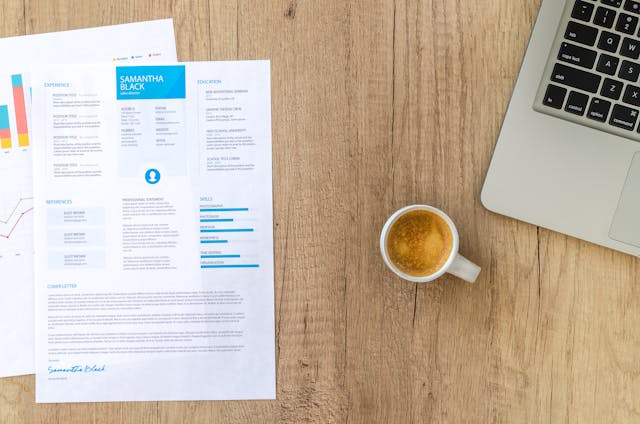
ATS-Friendly Resume Checklist
To ensure your resume is optimized for ATS, follow this checklist:
- Use Standard Headings: Stick to common resume headings such as “Work Experience,” “Education,” and “Technical Skills.”
- Avoid Graphics and Fancy Formatting: ATS may have trouble reading complex formats. Keep your resume simple and clean.
- Use Keywords from Job Descriptions: Tailor your resume to match the specific keywords from the job posting to increase your chances of passing the ATS filter.
- Keep Contact Information Visible: Ensure your phone number, email, and location (city, state) are easily accessible and not hidden in headers or footers.
- Avoid Special Characters: ATS may misinterpret special characters or fonts, so use basic text and avoid fancy punctuation or symbols.
ATS-Friendly Resume Checklist
To ensure your resume is optimized for ATS, follow this checklist:
- Use Standard Headings: Stick to common resume headings such as “Work Experience,” “Education,” and “Technical Skills.”
- Avoid Graphics and Fancy Formatting: ATS may have trouble reading complex formats. Keep your resume simple and clean.
- Use Keywords from Job Descriptions: Tailor your resume to match the specific keywords from the job posting to increase your chances of passing the ATS filter.
- Keep Contact Information Visible: Ensure your phone number, email, and location (city, state) are easily accessible and not hidden in headers or footers.
- Avoid Special Characters: ATS may misinterpret special characters or fonts. Use basic text and avoid fancy punctuation or symbols.
Real Before-and-After Examples
Example 1: Career Summary
- Before:
“Experienced IT professional with a background in system administration and troubleshooting.” - After:
“Results-driven Systems Administrator with 5+ years of experience in Windows Server administration, virtualization (VMware), and Active Directory management. Specialized in cloud migrations, automation using PowerShell, and optimizing system performance to ensure seamless operations.”
Explanation: The revised summary highlights specific technical skills and achievements, giving a clear picture of the candidate’s expertise and providing the recruiter with key keywords to look for.
Example 2: Technical Skills Section
- Before:
“Proficient in Windows Server, SQL, and VMware.” - After:
“Windows Server 2012/2016/2019, VMware vSphere 6.x/7.0, SQL Server 2016/2019, Active Directory, PowerShell scripting, VMware vCenter, DNS/DHCP, Microsoft Exchange Server.”
Explanation: The updated version is more detailed, listing specific versions of technologies the candidate has worked with, improving searchability for ATS systems and making it clear to recruiters what technologies they are familiar with.
Conclusion: Optimize Your Tech Resume for Success in 2025
Crafting a resume that resonates with recruiters and passes ATS filters is essential in today’s competitive tech job market, especially as we move into 2025. Whether you’re a seasoned professional or making a career switch, understanding the nuances of technical resume writing can make all the difference. By focusing on specialized skills, tailoring your resume to emerging technologies, and optimizing it for ATS, you increase your chances of standing out in an increasingly crowded field.
Remember, a well-crafted resume is more than just a list of job experiences that showcases your unique value and expertise. By incorporating the insider tips, strategies, and real-world examples shared in this article, you’ll be able to show your technical prowess, highlight your accomplishments, and ultimately land your next tech role.
Stay updated with industry trends, continuously refine your resume, and approach each application with confidence. With the right strategies in place, your resume will not only get noticed in 2025, but also help you take the next step in your tech career.
FAQs: Insider Tips for Technical Resume Writing
It’s likely that your resume isn’t optimized for ATS. Ensure that you’re using the right keywords from the job description and listing specialized skills that match the role.
Not for technical roles. A one-page resume is often too limiting when you have years of experience and specialized skills to showcase. Aim for a well-organized two-page resume that highlights your technical expertise and accomplishments.
While your technical skills and experience are crucial, don’t forget the importance of your contact information. Ensure your phone number and email are clearly visible, as many resumes get misparsed by ATS systems when placed in headers or footers.
Create a dedicated “Technical Skills” section where you list every tool, language, and platform you’re familiar with, including specific versions or modules. This helps recruiters and ATS systems quickly identify your technical proficiencies.
Yes! If you have a relevant degree (e.g., an MS or MBA), mention it in your Career Summary to highlight it early on. This can serve as a selling point and capture the recruiter’s attention.
By implementing these tips, strategies, and real-world examples, your resume will be primed to pass ATS systems, catch the eye of recruiters, and ultimately help you land your next tech job.
Looking for your next great career move? View our open jobs here.



